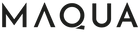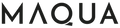COOKIES POLICY
COOKIES POLICY
EU Cookie Law
The EU Cookie Law Policy has been updated to 6 October 2020.
COOKIE POLICY
This document, referred to as the "extended privacy policy" is an integral part of the privacy policy of this website.
It is established and updated in this manner solely and exclusively to provide the user with a better understanding of the use of cookies on the website.
Drafted in accordance with the provision of the Guarantor for the Protection of Personal Data of 8 May 2014, published in the Official Gazette No. 126 of 3 June 2014 ( http://www.gazzettaufficiale.it/eli/id/2014/06/03/14A04066/sg ), entitled "Identification of the simplified modalities for the information and the acquisition of consent for the use of cookies" and in compliance with Articles 13 and 14 of the EU Regulation 2016/679 "General Data Protection Regulation" of the European Parliament and of the Council of 27 April 2016, which ensures that the processing of personal data is carried out in compliance with fundamental rights and freedoms, with specific reference to confidentiality and personal identity.
The EU Cookie Law was approved in Italy by legislative decrees 69/2012 and 70/2012.
This document cancels and fully replaces any previously published document on the subject of cookies.
We also inform you that, in order to provide you with a complete service, our website may contain links to other websites that are not directly managed by us, for which we cannot be held responsible for errors, content, cookies, publication of unlawful moral content, advertising, banners or files that do not comply with the regulations in force.
New rules may be updated periodically, so we invite you to return to this page to re-read it regularly.
In fact, it is the company's intention to align its privacy protection policies with the provisions of the "Code", including the precautions and procedures that the Guarantor has specified in the published documents.
The purpose of this Cookie Policy is to provide the user with information on cookies and their use and on how to take action to refuse or delete them if desired, bearing in mind, however, that by disabling cookies, some functions of the site may not function correctly as intended.
Any further enquiries about the use of cookies on this website can be sent to info@maquacosmetics.com.
WHAT ARE COOKIES
Cookies are small text strings that the sites visited by the user send to his terminal (whether it be a PC, a notebook, a smartphone, a tablet; they are usually stored directly on the browser used for browsing), where they are stored in order to be transmitted to the same sites the next time the same user visits them (information such as the IP address of a device, the time of viewing, an identifier associated with the browser or device and the type of browser used).
In addition to cookies, other similar tools (web beacons/web bugs, clear GIFs or others) that enable the identification of the user or of its terminal are also subject to the provision of the Guarantor.
Cookies, which are usually present in the user’s browsers in very large numbers and with frequent persistence, are used for different purposes: performing computer authentication, session monitoring, storing information on specific configurations concerning the user’s server access, etc.
While browsing a site, the user may therefore also receive cookies on his/her terminal that are sent by different sites or web servers ("third parties"), on which some elements (such as, for example, images, maps, sounds, specific links to pages of other domains) present on the site he/she is visiting may reside.
More generally, some cookies ( defined session cookies ) are assigned to the user's device only for the duration of the access to the site and expire automatically when the browser is closed.
Other cookies ( called persistent cookies ) remain on the device for an extended period of time.
More information on cookies can be found at www.allaboutcookies.org.
In order to achieve a correct regulation of these devices, it is necessary to distinguish them since there are no technical characteristics that differentiate them from each other precisely on the basis of the purposes pursued by those who use them.
Moreover, the legislature itself has moved in this direction, which, in implementing the provisions contained in Directive 2009/136/EC, has made it compulsory to obtain the prior and informed consent of users for the installation of cookies used for purposes other than purely technical ones (Article No. 1, paragraph No. 5, letter a) of Legislative Decree No. 69 of 28 May 2012, which amended Article No. 122 of the Code).
A working party was set up pursuant to Article No. 29 of Directive 95/46/EC.
It is the EU's independent advisory body on the protection of personal data and privacy, whose tasks are set out in Article No 30 of Directive 95/46/EC and Article No 15 of Directive 2002/58/EC.
They have been asked for their opinion, in addition to the current regulations, on the determination of the types of cookies ( http://ec.europa.eu/justice/data-protection/article-29/documentation/opinion-recommendation/files/2012/wp194_it.pdf#h2-8 ).
We use cookies to ensure the correct functioning of the procedures and to improve user experience.
One cookie will not harm your computer, and no personal information will be stored.
To use the full functionality of the site, you may need to have cookies enabled.
Browsers are often set to automatically accept cookies.
However, users can change the default configuration to disable or delete cookies (from time to time or once and for all), with the consequence, however, that the use of the site may be precluded.
You can always check how and what types of cookies are stored in your browser by changing the settings.
HOW MANY TYPES OF COOKIES EXIST ?
There are two basic macro-categories, with different characteristics: technical cookies and profiling cookies.
A) Technical cookies are generally necessary for the website to function properly, and to allow navigation; without them you may not be able to view pages correctly or use certain services.
For example, a technical cookie is needed to keep you logged in throughout your visit to a website, or to store language settings, display settings, and so on.
Technical cookies can be further distinguished into:
1. navigation cookies, which ensure normal navigation and use of the website (allowing, for example, to make a purchase or authenticate to access restricted areas; remember previous actions when navigating back to a page in the same session, etc. etc.);
2. analytics cookies, which are assimilated to technical cookies only when used directly by the website operator to collect information, are in aggregate form based on the number of users and how they visit the site itself (for example, to measure the performance of the site, with particular attention to the user's browsing experience, etc. etc.)
3. functionality cookies, which allow the user to navigate according to a set of selected criteria (e.g. remembering the settings that a user has applied to a website such as layout, font size, preferences, color, etc. language, products selected for purchase; remembering a choice so that he/she is no longer required to fill in a questionnaire, etc.) in order to improve the service offered to the user.
4. Advertising cookies, these cookies are aimed at providing an advertising space. These cookies are installed directly or by third parties. Some of them are used to calculate the value of the advertising offer, to identify individual advertisements and to know which ones were selected and when. Other advertising cookies, such as behavioral cookies and retargeting cookies, are used to identify your 'profile' as a surfer and then offer you advertisements that are in line with your web behavior and presumably in line with your interests. This "profile" is anonymous and the information collected through these cookies does not allow your identity to be traced.
5. Social Network cookies, these are the cookies that allow you to share the content of the site you are visiting with others or to express your opinion about it. These are the cookies typically used to activate the "Like" or "Follow" functions of Social Networks such as Facebook and Twitter, to name a few. These functions allow Social Networks to identify their users and collect information even while they are surfing other sites. We recommend that you consult the privacy policy of each of the Social Networks you use to find out the purposes and methods of the processing of personal data carried out by them.
B) Profiling cookies are more sophisticated.
These cookies are designed to create profiles of the user, and are used to send advertising messages in line with the preferences expressed by the user when browsing the web.
Profiling cookies will only be activated and used by the site if the user gives prior consent to such use.
C) Their classification.
In general, cookies can still be classified as:
1. session cookies, which are deleted immediately when the browser is closed;
2. persistent cookies, which (unlike session cookies) remain in the browser for a certain period of time. They are used, for example, to recognise the device connecting to the site, facilitating authentication operations for the user.
3. first party cookies, i.e. cookies generated and managed directly by the operator of the website on which the user is browsing.
4. third-party cookies, which are generated and managed by parties other than the operator of the website on which the user is browsing (by virtue, as a rule, of a contract between the owner of the website and the third party).
WHAT TYPES OF COOKIES DOES THE SITE USE?
Third-party cookies
Third-party cookies are also operational on this website, i.e. cookies created by a website other than the one the user is currently visiting.
In accordance with the provisions of the Privacy Guarantor's Order of 8 May 2014, the Data Controller is required to provide an updated link to the disclosures and consent forms of the third parties with whom special agreements have been established for the installation of cookies through their website.
In particular, we inform all users that the website uses the following services that issue cookies:
- The web analysis service "Google Analytics" provided by Google, Inc. Google Analytics is a web analysis service that uses "cookies" that are deposited on the user's computer to enable the website visited to analyze how users use it. The information generated by the cookie about your use of the website (including your IP address) will be transmitted and stored by Google on servers in the United States. Google will use this information for the purpose of evaluating your use of the website, compiling reports on website activity for website operators and providing other services relating to website activity and internet usage. In order to consult the privacy policy of the company concerning the Google Analytics service, as well as to express your consent to the use of the aforementioned cookies, please refer to the website http://www.google.com/intl/en/analytics/privacyoverview.html and click on the following link: http://www.google.com/intl/it/policies/privacy/
- on the site there are special 'buttons' (called 'social buttons/widgets') depicting the icons of social networks (e.g. Facebook, linkedin, etc.). These buttons allow users who are browsing the sites to interact with a 'click' directly with the social networks depicted therein. In this case, the social network acquires data relating to the user's visit, while the Data Controller will not share any navigation information or user data acquired through its site with the social networks accessible thanks to the social buttons/widgets.
HOW TO DISABLE COOKIES ?
Most browsers (Internet Explorer, Firefox, etc.) are configured to accept cookies.
By changing your browser settings, you can accept or refuse cookies or decide to receive a warning message before accepting a cookie from the websites you visit.
Please note that if you disable cookies in your browser completely, you may not be able to use the full functionality of the site.
If you use multiple computers in different locations, please ensure that each browser is set to suit your preferences.
You can delete all cookies installed in the cookie folder of your browser.
Each browser has different procedures for managing settings.
Below is a brief set of instructions for disabling cookies on the most popular browsers.
1. Instructions for disabling COOKIES on Internet Explorer.
To customize the cookie settings for a website In Internet Explorer click on the Tools button, then on Internet Options. Select the Privacy tab, then Sites.
In the Website Address area you can enter the address (URL) of the website whose privacy parameters you want to customize.
For example http://www.pippoepluto.com
To authorize the saving of cookies from the website in use on your device, click on Authorize.
To prevent the saving of cookies from the website in use on your device, click on Block.
Repeat steps 3 and 4 for each website to be blocked or authorized.
Once finished, click on OK twice.
2. Instructions for disabling COOKIES on Safari.
From the Favorites menu click on the Privacy tab and Configure Cookies.
3. Instructions for disabling COOKIES on Chrome.
Click on "Favorites".
Select "Settings".
Click on "Show advanced settings".
In the "Privacy" section, click on the "Content settings?" button.
In the "Cookies" section, you can:
▪ Check which cookies are installed on your browser and delete them
▪ Block cookies by default
▪ Allow cookies by default
▪ Define exceptions for cookies from certain websites or domains.
4. Instructions for disabling COOKIES on Firefox.
Click on the Favorites button.
Click on the Privacy tab.
In the History settings, select "use custom settings".
Then select the box "accept cookies from sites" and click on the exceptions to choose the websites that are to be authorized or not to install cookies on your browser.
From the same panel, you can also view which cookies are installed on your browser and delete them.
5. Instructions for disabling COOKIES on Opera.
Click on Preferences, then on Advanced and select Cookies
Cookie preferences allow you to control the way Opera handles cookies. The default setting is to accept all cookies.
Accepting cookies
▪ All cookies are accepted (by default). Accept only cookies from visited sites
▪ Third-party cookies, from a domain other than the visited one, will be rejected. Never accept cookies
▪ All cookies are blocked
6. Warnings.
It is possible that some settings are different depending on whether you use the browser on a Mac or a PC.
Furthermore, browsers often change their interface and management commands for general settings.
We therefore refer you to the instructions of the manufacturers of these software in case our instructions are not up to date for the distribution of a new version of the browsers described above.
For Internet Explorer: https://support.microsoft.com/it-it/help/17442/windows-internet-explorer-delete-manage-cookies
For Safari Safari on iPhone, iPad, or iPod touch: https://support.apple.com/it-it/HT201265
For Chrome: https://support.google.com/chrome/answer/95647?hl=it&hlrm=en
For Firefox: https://support.mozilla.org/it/kb/Bloccare%20i%20cookie?esab=a&s=cookie&r=0&as=s
For Opera: http://help.opera.com/Windows/10.20/it/cookies.html
If you do not use any of the browsers listed above, please select 'cookies' in the relevant section of the guide to find out where your cookie folder is located.
For more information on cookies and to manage cookie preferences (first and/or third party) we also invite users to visit the following online platform www.youronlinechoices.com/it.
Do you have an issue or question?